Implementing remote firmware updates is a difficult technical task. But even if it is implemented, there is always a fear that an updated device could brick after an update.
With VCON, both issues are solved for you. Even if an updated device hangs, you can always re-push a fixed version next second, because VCON module is unaffected by the update!
VCON makes automated firmware tests an easy task. VCON can flash a new firmware on your target device, and monitor your device's serial output searching for expected pattern - all remotely.
Integrating such hardware tests into a CI (continuous integration) framework like GitHub Actions, Jenkins, etc - can be done in minutes.
Learn more ...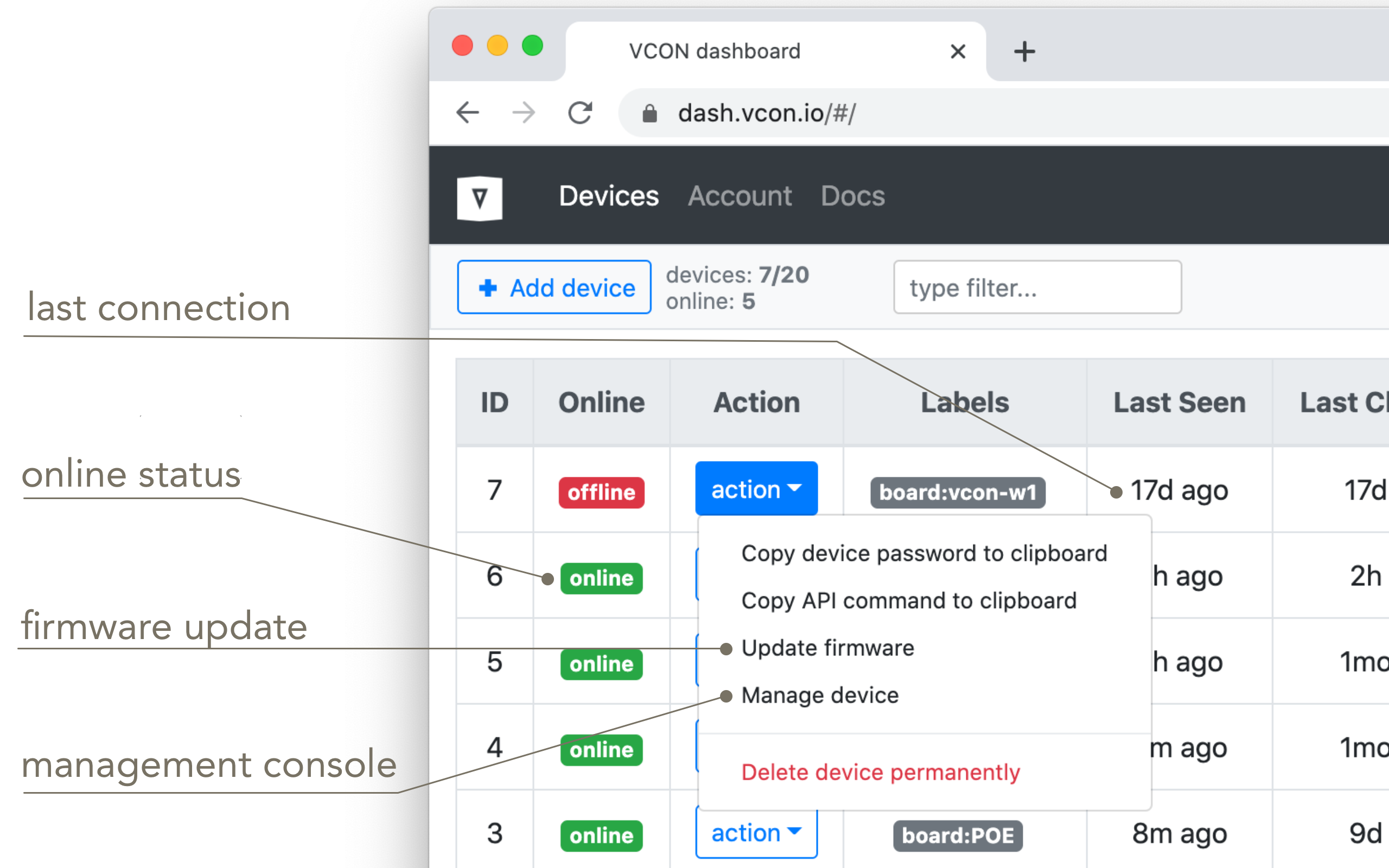
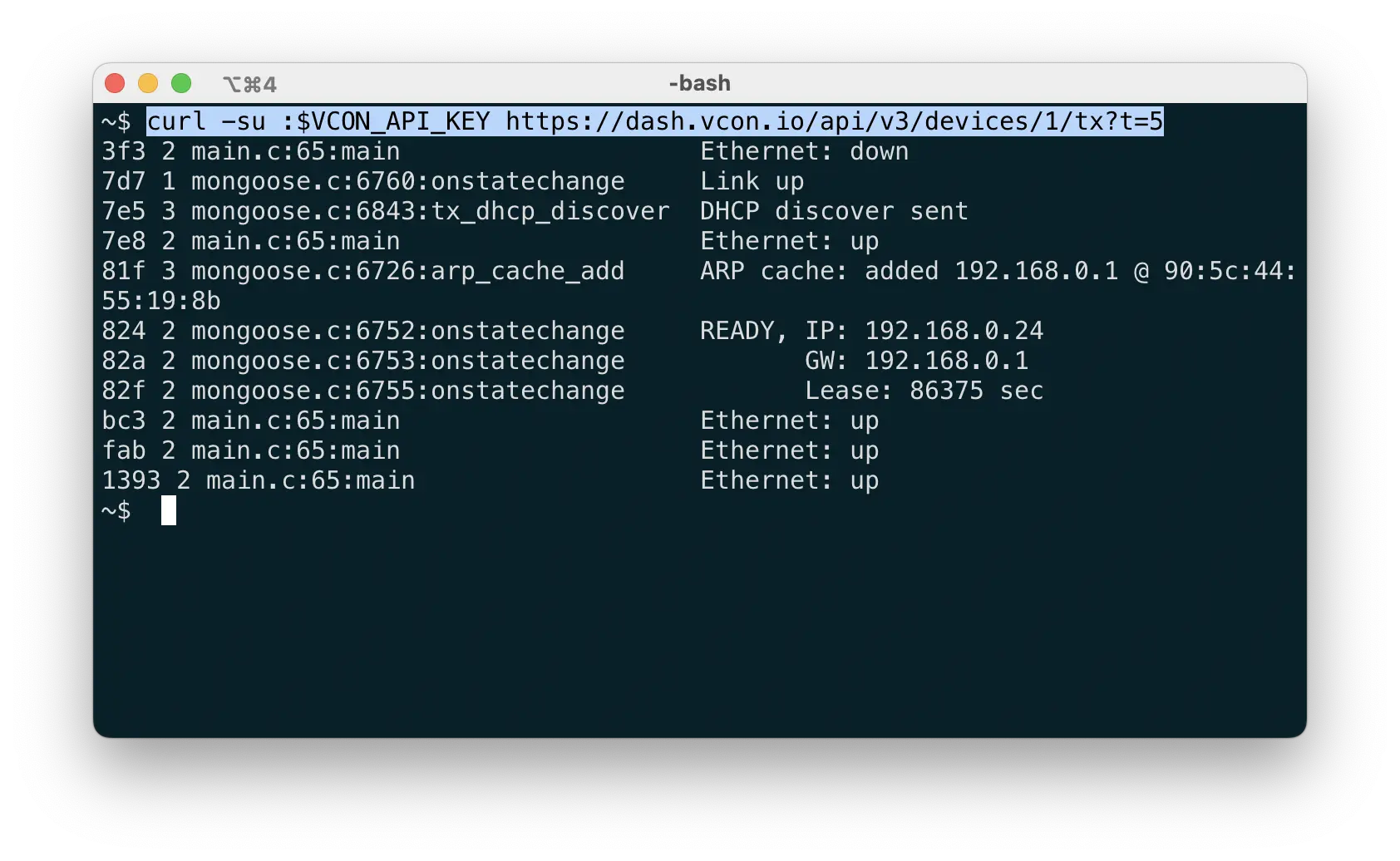
Serial.print(data);.